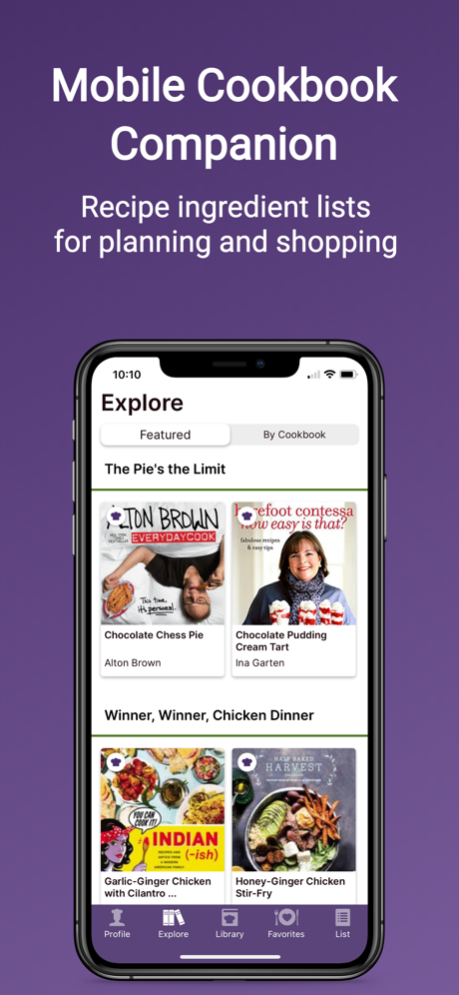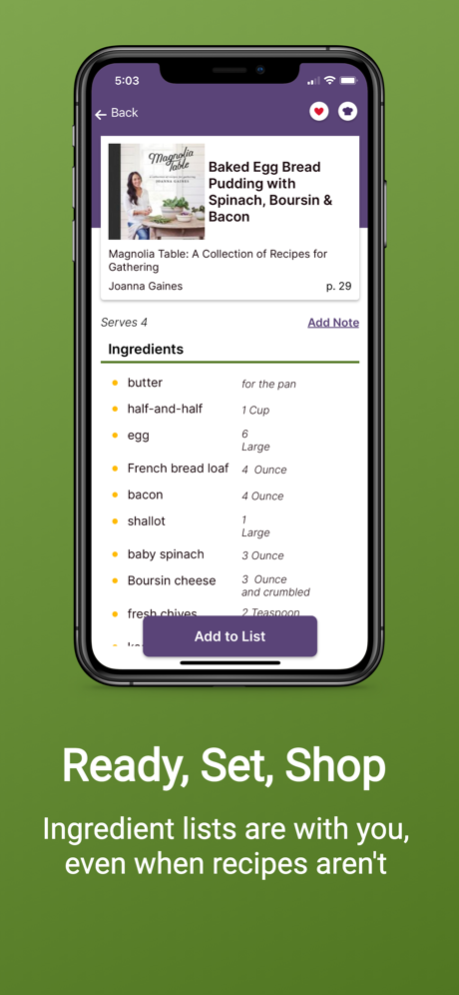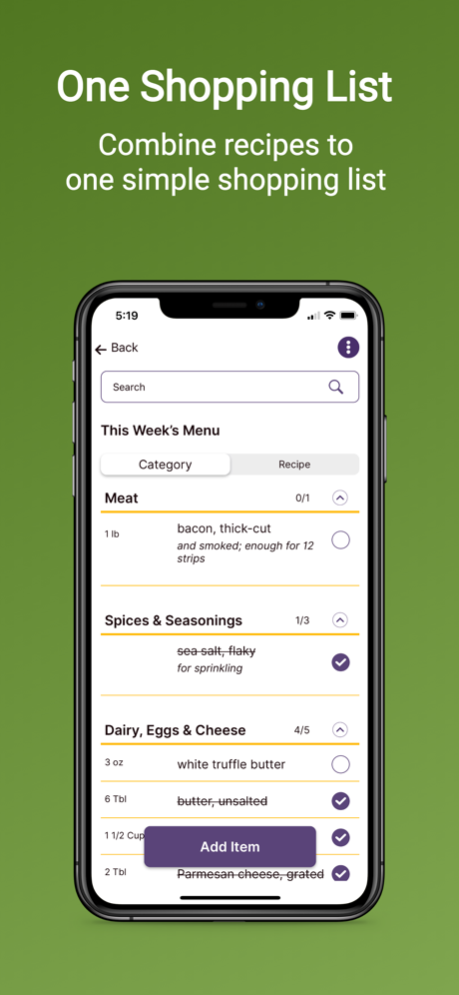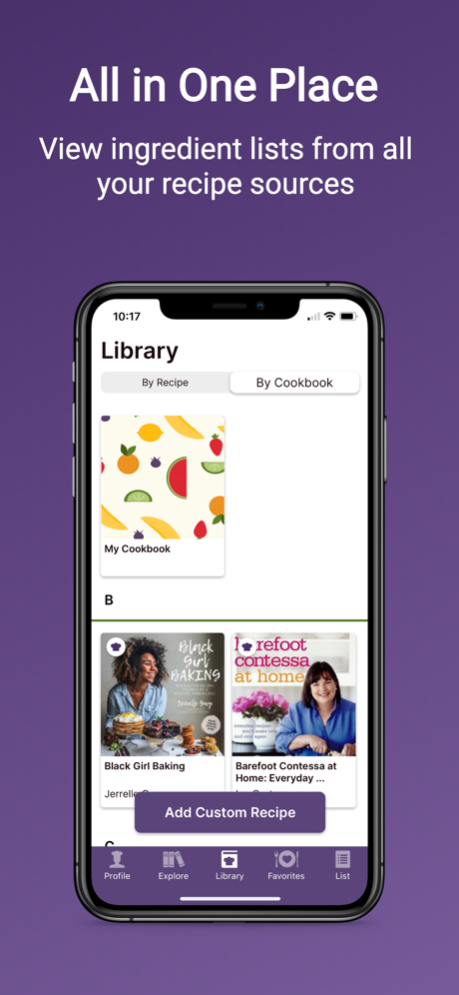QuickRecipe Companion 1.0.5
Free Version
Publisher Description
QuickRecipe Companion is your partner in prep - one app, one shopping list, all you need. Combine recipes from all your cookbooks to a single shopping list. With your cookbooks in the kitchen and QuickRecipe Companion App on your phone, you’ll never be without the information you need to get a meal on the table.
FREE FEATURES FOR ALL USERS:
• EXPLORE COOKBOOKS
Browse the growing list of best-selling cookbooks and find recipes organized by category or by cookbook to make it easy to find the recipes you want.
• CURATE YOUR LIBRARY
Add recipes and cookbooks to your library for quick reference to ingredient lists, custom recipe notes, and more.
• SHOP WITH EASE
Combine recipe ingredients from multiple cookbooks with just a tap. Ingredients are instantly added to your shopping list. Cross items off your list as you shop by category or by recipe. Your cookbook may be at home, but the list you need for shopping is as mobile as your phone.
• SAVE YOUR FAVORITES
Save and organize recipes and create multiple shopping lists for quick and easy meal and menu planning.
• GET COOKING
When you’re ready to cook, QuickRecipe Companion provides a handy index to your cookbook title, chapter, recipe name, author, page number and ingredient list. Your own cookbook provides the recipe instruction.
• CUSTOMIZE
Need an immersion blender for that soup recipe? Is coconut cake your best friend’s favorite? Custom notes let you add a note to any recipe. And if your best friend becomes gluten-free, easily edit any note.
FEATURES FOR PREMIUM USERS:
• ADD RECIPES FROM ANY SOURCE
Add any recipe to QuickRecipe Companion. From your Granny’s kitchen or your favorite website, simply enter ingredient and source information, and your custom recipe will have all the features of a QuickRecipe Companion recipe including combining ingredients to shopping lists, saving to favorites and more.
• CREATE CUSTOM FOLDERS
Take meal planning to the next level with custom folders. Create an endless number of folders to manage your recipes the way you want them organized.
Terms of use: https://app.qrcompanion.com/term
Sep 17, 2022
Version 1.0.5
Bug fixes and improvements.
About QuickRecipe Companion
QuickRecipe Companion is a free app for iOS published in the Health & Nutrition list of apps, part of Home & Hobby.
The company that develops QuickRecipe Companion is QuickRecipe Companion, LLC. The latest version released by its developer is 1.0.5.
To install QuickRecipe Companion on your iOS device, just click the green Continue To App button above to start the installation process. The app is listed on our website since 2022-09-17 and was downloaded 2 times. We have already checked if the download link is safe, however for your own protection we recommend that you scan the downloaded app with your antivirus. Your antivirus may detect the QuickRecipe Companion as malware if the download link is broken.
How to install QuickRecipe Companion on your iOS device:
- Click on the Continue To App button on our website. This will redirect you to the App Store.
- Once the QuickRecipe Companion is shown in the iTunes listing of your iOS device, you can start its download and installation. Tap on the GET button to the right of the app to start downloading it.
- If you are not logged-in the iOS appstore app, you'll be prompted for your your Apple ID and/or password.
- After QuickRecipe Companion is downloaded, you'll see an INSTALL button to the right. Tap on it to start the actual installation of the iOS app.
- Once installation is finished you can tap on the OPEN button to start it. Its icon will also be added to your device home screen.